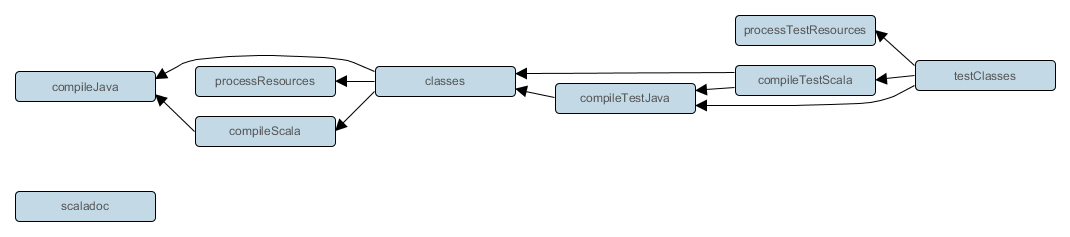The Scala plugin extends the Java plugin to add support for Scala projects. It can deal with Scala code, mixed Scala and Java code, and even pure Java code (although we don't necessarily recommend to use it for the latter). The plugin supports joint compilation, which allows you to freely mix and match Scala and Java code, with dependencies in both directions. For example, a Scala class can extend a Java class that in turn extends a Scala class. This makes it possible to use the best language for the job, and to rewrite any class in the other language if needed.
Scalaプラグインは、Javaプラグインを拡張し、Scalaプロジェクトのサポートを追加したものです。 ScalaコードとScala/Javaの混合コードをサポートするほか、Javaコードのみのプロジェクトを取り扱うこともできます(Javaコードだけのプロジェクトにこのプラグインを使うことはあまり推奨しませんが)。 また、JavaとScalaのジョイントコンパイルをサポートしており、ScalaコードとJavaコードを自由に混ぜ合わせたり、お互いに統合させることができます。 例えば、ScalaのクラスはJavaのクラスを継承できますし、更にそのJavaクラスがScalaクラスを継承していても問題ありません。時々に応じて最適な言語を選択でき、必要なときにはいつでもクラスを別言語で書き直すことができます。
To use the Scala plugin, include the following in your build script:
Scalaプラグインを使うには、ビルドスクリプトに以下の行を追加します。
The Scala plugin adds the following tasks to the project.
Scalaプラグインは、プロジェクトに以下のタスクを追加します。
表25.1 Scalaプラグイン - タスク Scala plugin - tasks
| Task name タスク | Depends on 依存先 | Type 型 | Description 説明 |
compileScala |
compileJava |
ScalaCompile |
Compiles production Scala source files. Scalaの製品ソースファイルをコンパイルする。 |
compileTestScala |
compileTestJava |
ScalaCompile |
Compiles test Scala source files. Scalaのテストソースファイルをコンパイルする。 |
compile |
compile |
ScalaCompile |
Compiles the given source set's Scala source files. 指定したソースセットのScalaソースファイルをコンパイルする。 |
scaladoc |
- | ScalaDoc |
Generates API documentation for the production Scala source files. Scala製品ソースファイルのAPIドキュメントを生成する。 |
The Scala plugin adds the following dependencies to tasks added by the Java plugin.
Scalaプラグインは、Javaプラグインによって追加されたタスクに以下の依存関係を追加します。
表25.2 Scalaプラグイン - タスクの追加依存関係 Scala plugin - additional task dependencies
| Task name タスク名 | Depends on 依存先 |
classes
|
compileScala
|
testClasses
|
compileTestScala
|
|
compile
|
The Scala plugin assumes the project layout shown below. All the Scala source directories can contain Scala and Java code. The Java source directories may only contain Java source code. None of these directories need to exist or have anything in them; the Scala plugin will simply compile whatever it finds.
Scalaプラグインは次のようなプロジェクトレイアウトを想定しています。 すべてのScalaソースディレクトリにはScalaだけでなくJavaコードも含めることができますが、JavaソースディレクトリにはJavaコードしか含めることができません。 また、これらのどのディレクトリも、存在しなかったり、何も含んでいなくてもかまいません。Scalaプラグインは、単純に見つけたディレクトリをコンパイルするだけです。
表25.3 Scalaプラグイン Scala plugin - project layout
| Directory ディレクトリ | Meaning 意味 | |
src/main/java
|
製品のJavaソースProduction Java source | |
src/main/resources
|
製品のリソースProduction resources | |
src/main/scala
|
Production Scala sources. May also contain Java sources for joint compilation. 製品のScalaソース。ジョイントコンパイルするJavaソースを含んでもよい | |
src/test/java
|
テストのJavaソースTest Java source | |
src/test/resources
|
テストのリソースTest resources | |
src/test/scala
|
Test Scala sources. May also contain Java sources for joint compilation. テストのScalaソース。ジョイントコンパイルするJavaソースを含んでもよい | |
src/
|
特定のソースセットのJavaソースJava source for the given source set | |
src/
|
特定のソースセットのリソースResources for the given source set | |
src/
|
Scala sources for the given source set. May also contain Java sources for joint compilation. 特定のソースセットのScalaソース。ジョイントコンパイルするJavaソースを含んでもよい |
Just like the Java plugin, the Scala plugin allows you to configure custom locations for Scala production and test sources.
Javaプラグインと同じように、Scalaプラグインも製品コードやテストコードの場所を変更することができます。
例25.2 Scalaソースレイアウトのカスタマイズ
build.gradle
sourceSets {
main {
scala {
srcDirs = ['src/scala']
}
}
test {
scala {
srcDirs = ['test/scala']
}
}
}
Scala projects need to declare a scala-library dependency. This dependency will then be used on compile and
runtime class paths. It will also be used to get hold of the Scala compiler and Scaladoc tool, respectively.
Scalaプロジェクトでは、scala-libraryへの依存関係を宣言する必要があります。
この依存関係は、Scalaコードをコンパイルしたり実行したりする際のクラスパスに追加されるほか、ScalaコンパイラおよびScaladocツールを取得する際にも使用されます。
[20]
If Scala is used for production code, the scala-library dependency should be added to the
compile configuration:
Scalaが製品コードで使われている場合は、scala-libraryへの依存関係はcompileコンフィグレーションに追加してください。
例25.3 製品コードに使うScalaへの依存関係の宣言
build.gradle
repositories {
mavenCentral()
}
dependencies {
compile 'org.scala-lang:scala-library:2.11.1'
}
If Scala is only used for test code, the scala-library dependency should be added to the testCompile
configuration:
Scalaがテストコードのみで使われている場合は、scala-libraryへの依存関係はtestCompileコンフィグレーションに追加してください。
例25.4 テストコードに使うScalaへの依存関係の宣言
build.gradle
dependencies {
testCompile "org.scala-lang:scala-library:2.11.1"
}
The ScalaCompile and ScalaDoc tasks consume Scala code in two ways: on their classpath,
and on their scalaClasspath. The former is used to locate classes referenced by the source code, and will typically
contain scala-library along with other libraries. The latter is used to load and execute the Scala compiler
and Scaladoc tool, respectively, and should only contain the scala-compiler library and its dependencies.
ScalaCompileタスクとScalaDocタスクは二つの用途でScalaを使用します。タスクのclasspathとscalaClasspathです。前者はソースコードから参照されているクラスを配置するパスで、scala-libraryも典型的には他のライブラリと一緒に格納されます。後者はScalaコンパイラとScaladocツールをロードして実行するために使用されるパスで、scala-compilerライブラリとその依存関係のみが配置されていなければなりません。
Unless a task's scalaClasspath is configured explicitly, the Scala (base) plugin will try to infer it
from the task's classpath. This is done as follows:
scalaClasspathが明示的に設定されていない場合、Scala(base)プラグインはタスクのclasspathから以下のように設定値を推論しようとします。
- If a
scala-libraryJar is found onclasspath, and the project has at least one repository declared, a correspondingscala-compilerrepository dependency will be added toscalaClasspath.scala-libraryのJarがclasspathに見つかれば、そして少なくとも一つのリポジトリがプロジェクトに設定されていれば、リポジトリから対応するscala-compilerの依存関係を取得してscalaClasspathに追加します。 - Otherwise, execution of the task will fail with a message saying that
scalaClasspathcould not be inferred. それ以外の場合は、scalaClasspathの推論に失敗した旨のメッセージを出力してタスクは失敗します。
The Scala plugin does not add any convention properties to the project.
Scalaプラグインは、プロジェクトに規約プロパティを追加しません。
The Scala plugin adds the following convention properties to each source set in the project. You can use these properties in your build script as though they were properties of the source set object (see 「規約 Conventions」).
Scalaプロジェクトの各ソースセットに以下の規約プロパティを追加します。これらのプロパティは、あたかもソースセットオブジェクトのプロパティであるかのようにビルドスクリプト内で使うことができます(「規約 Conventions」参照)
表25.4 Scalaプラグイン - ソースセットプロパティ Scala plugin - source set properties
| Property name プロパティ名 | Type 型 | Default value デフォルト値 | Description 説明 |
scala
|
SourceDirectorySet (read-only読取り専用)
|
Not null 非null |
The Scala source files of this source set. Contains all .scala and
.java files found in the Scala source directories, and excludes all other
types of files.
このソースセットのScalaソースファイル。Scalaソースディレクトリにある、すべての.scalaと.javaファイルを含み、その他のタイプのファイルは含まない
|
scala.srcDirs
|
Set<File>. Can set using anything described in 「入力ファイルセットを指定する Specifying a set of input files」.
「入力ファイルセットを指定する Specifying a set of input files」で説明されたものなら何でも設定可能
|
[
|
The source directories containing the Scala source files of this source set. May also contain Java source files for joint compilation. このソースセットのScalaソースファイルを含むソースディレクトリ。ジョイントコンパイルするJavaソースファイルも含む場合がある |
allScala
|
FileTree (read-only読取り専用)
|
Not null 非null |
All Scala source files of this source set. Contains only the .scala files
found in the Scala source directories.
このソースセットの全Scalaソースファイル。Scalaソースディレクトリにある.scalaファイルのみを含む
|
These convention properties are provided by a convention object of type ScalaSourceSet.
これらの規約プロパティはScalaSourceSet型の規約オブジェクトにより提供されます。
The Scala plugin also modifies some source set properties:
また、Scalaプラグインはいくつかのソースセットプロパティを修正します。
表25.5 Scalaプラグイン Scala plugin - source set properties
| Property name プロパティ名 | Change 変更点 |
allJava
|
Adds all .java files found in the Scala source directories. Scalaソースディレクトリにあるすべての.javaファイルを追加 |
allSource
|
Adds all source files found in the Scala source directories. Scalaソースディレクトリにあるすべてのファイルを追加 |
The Scala plugin includes support for fsc,
the Fast Scala Compiler. fsc runs in a separate daemon process and can speed up
compilation significantly.
Scalaプラグインには、fsc、Fast Scala Compilerのサポートが含まれています。
例25.5 Fast Scala Compilerを有効にする
build.gradle
compileScala {
scalaCompileOptions.useCompileDaemon = true
// optionally specify host and port of the daemon:
scalaCompileOptions.daemonServer = "localhost:4243"
}
Note that fsc expects to be restarted whenever the contents of its
compile class path change. (It does detect changes to the compile class path itself.) This makes it
less suitable for multi-project builds.
ただし、次の点に注意してください。fscは、コンパイル時のクラスパスに含まれるもの(訳注:jarなど)が変更される度に再起動させる必要があります。(コンパイル時クラスパス自体の変更は検知されますが)。
このため、マルチプロジェクトとの相性は悪くなります。
When scalaCompileOptions.fork is set to true, compilation will take place
in an external process. The Ant based compiler
(scalaCompileOptions.useAnt = true) will fork a new process for every invocation of the ScalaCompile task,
and does not fork by default. The Zinc based compiler (scalaCompileOptions.useAnt = false) will leverage
the Gradle compiler daemon, and does so by default.
scalaCompileOptions.forkオプションがtrueにセットされていると、コンパイル処理は外部プロセスで実行されます。
フォーク処理の詳細はどのコンパイラを使用するかにより異なり、Antベースのコンパイラを使用する場合は(scalaCompileOptions.useAnt = true)、ScalaCompileタスクが実行される度に新しいプロセスがフォークされます。また、デフォルトではフォークされません。
Zincベースのコンパイラを使う場合(scalaCompileOptions.useAnt = false)、Gradleのコンパイラデーモンを使用してコンパイルされます。Antベースのコンパイラと異なり、こちらがデフォルトの処理です。
Memory settings for the external process default to defaults of the JVM. To adjust memory settings,
configure the scalaCompileOptions.forkOptions property as needed:
外部プロセスのメモリ設定は、デフォルトではJVMのデフォルト値が使用されます。メモリ設定を調整するには、scalaCompileOptions.forkOptionsを必要に応じて設定してください。
例25.6 メモリ設定の調整
build.gradle
tasks.withType(ScalaCompile) {
configure(scalaCompileOptions.forkOptions) {
memoryMaximumSize = '1g'
jvmArgs = ['-XX:MaxPermSize=512m']
}
}
By compiling only classes whose source code has changed since the previous compilation, and classes affected by these changes, incremental compilation can significantly reduce Scala compilation time. It is particularly effective when frequently compiling small code increments, as is often done at development time.
前回コンパイルしたときからの変更差分、およびそれにより影響を受けるクラスのみを再コンパイルすることで、Scalaのコンパイル時間を大幅に減らすことができます。 これは、コードを小さく変更して頻繁にコンパイルするようなとき、開発中にはしばしばそういうことがありますが、そのような場面では特に有用です。
The Scala plugin now supports incremental compilation by integrating with Zinc,
a standalone version of sbt's incremental Scala compiler. To switch the
ScalaCompile task from the default Ant based compiler to the new Zinc based compiler, set
scalaCompileOptions.useAnt to false:
Scalaプラグインは、Zincという、sbtのインクリメンタルScalaコンパイラのスタンドアローン版を統合することでインクリメンタルコンパイルをサポートしています。
例25.7 Zincベースのコンパイラを有効にする
build.gradle
tasks.withType(ScalaCompile) {
scalaCompileOptions.useAnt = false
}
Except where noted in the API documentation, the Zinc based compiler supports exactly the same configuration options as the Ant based compiler. Note, however, that the Zinc compiler requires Java 6 or higher to run. This means that Gradle itself has to be run with Java 6 or higher.
APIドキュメントに記載されている部分を除き、ZincベースのコンパイラはAntベースのコンパイラと全く同じ設定オプションをサポートします。 ただ、ZincコンパイラはJava6以上のバージョンを必要とするので注意してください。これは、Gradle自身もJava6以上で動かさなくてはならないことを意味します。
The Scala plugin adds a configuration named zinc to resolve the Zinc library and its dependencies.
Gradle will have a default version of the Zinc library, but if you want to override the
Zinc version that Gradle uses, add an explicit dependency like “com.typesafe.zinc:zinc:0.1.4”.
Regardless of which Zinc version is used, Zinc will always use the Scala compiler found on the scalaTools configuration.
Scalaプラグインは、zincという名前のコンフィグレーションを追加し、Zincライブラリとその依存関係を解決するために使用します。
Gradleがデフォルトで使用するZincのバージョンをオーバーライドするには、Zincへの依存関係(例えば、zinc "com.typesafe.zinc:zinc:0.1.4")を明示的に指定してください。
どのバージョンのZincが使用されているかにかかわらず、Zincは常にscalaToolsコンフィグレーションに含まれるScalaコンパイラを使用します。
Just like Gradle's Ant based compiler, the Zinc based compiler supports joint compilation of Java and Scala code. By default, all Java and Scala code
under src/main/scala will participate in joint compilation. With the Zinc based compiler, even Java code will be compiled incrementally.
Antベースのコンパイラ同様、ZincベースのコンパイラもJavaとScalaのジョイントコンパイルをサポートします。
デフォルトでは、src/main/scalaにある全てのJavaとScalaのコードがジョイントコンパイルに使用されます。Zincベースのコンパイラは、たとえJavaコードでもインクリメンタルにコンパイルできます。
Incremental compilation requires dependency analysis of the source code. The results of this analysis are stored in the file designated
by scalaCompileOptions.incrementalOptions.analysisFile (which has a sensible default). In a multi-project build, analysis
files are passed on to downstream ScalaCompile tasks to enable incremental compilation across project boundaries. For
ScalaCompile tasks added by the Scala plugin, no configuration is necessary to make this work. For other
ScalaCompile tasks that you might add, the property scalaCompileOptions.incrementalOptions.publishedCode needs to be configured to point
to the classes folder or Jar archive by which the code is passed on to compile class paths of downstream ScalaCompile tasks.
Note that if publishedCode is not set correctly, downstream tasks may not recompile code affected by upstream changes,
leading to incorrect compilation results.
インクリメンタルコンパイルを行うには、ソースコードを解析する必要があります。解析結果は、scalaCompileOptions.incrementalOptions.analysisFile(適切なデフォルト値が設定されています)で指定されたファイルに保存されます。
マルチプロジェクトの場合、この解析ファイルは下流のScalaCompileタスクに渡されるので、プロジェクトをまたいでのインクリメンタルコンパイルが可能です。
Scalaプラグインにより追加されたScalaCompileタスクはデフォルトでそのように動作するので、追加の設定は必要ありません。
その他のScalaCompileタスクでこの動作を有効にするには、scalaCompileOptions.incrementalOptions.publishedCodeが適切なクラスフォルダやJarアーカイブを指すように設定し、下流のタスクのコンパイルクラスパスにコードを渡す必要があります。
publishedCodeが正しく設定されていない場合、上流のソースが変更されても下流のタスクの再コンパイルが適切に動かず、コンパイル結果も正しくなりませんので注意してください。
Due to the overhead of dependency analysis, a clean compilation or a compilation after a larger code change may take longer than with the Ant based compiler. For CI builds and release builds, we currently recommend to use the Ant based compiler.
解析処理に伴うオーバーヘッドにより、クリーンコンパイルや大規模な変更を行った後のコンパイルは、Antベースのコンパイラより長い時間を要するかもしれません。インテグレーションサーバーでのビルドやリリースビルドの際は、今のところAntベースのコンパイラを推奨します。
Note that Zinc's Nailgun based daemon mode is not supported. Instead, we plan to enhance Gradle's own compiler daemon to stay alive across Gradle invocations, reusing the same Scala compiler. This is expected to yield another significant speedup for Scala compilation.
ZincのNailgunベースのデーモンモードには対応していません。代わりに、Gradle自身のコンパイラデーモンを拡張し、Gradle実行間で同じScalaコンパイラを再利用できるようにする予定です。デーモンモードにより、Scalaコンパイルが更にスピードアップすることが期待されます。
When the Eclipse plugin encounters a Scala project, it adds additional configuration to make the project work with Scala IDE out of the box. Specifically, the plugin adds a Scala nature and dependency container.
When the IDEA plugin encounters a Scala project, it adds additional configuration to make the project work with IDEA out of the box. Specifically, the plugin adds a Scala facet and a Scala compiler library that matches the Scala version on the project's class path.